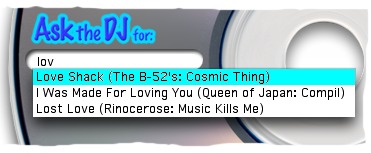
To search for a title, type its first letters in the search box. You can also type keywords from the artist or the album. For instance, if you'd like to play Madonna's Into the Groove, just type mado groo. Ask the DJ immediately displays a list of matching titles, sorted by relevance.
If several tracks are found, select the one you want with the arrow keys, then press return. The track you have selected is added to the bottom of the play-list. You can then search for more tracks.
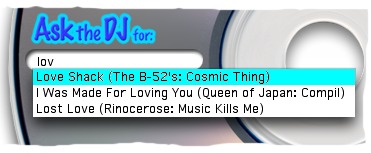
| Note: if Ask the DJ displays “Searching...”, it means it has not finished searching your disks for music yet. This will only occur just after Ask the DJ is launched. |
| Tip: You can also use Ask the DJ's integrated track browser. |
| See also: more ways to add tracks, keyboard shortcuts |